Firefox is one of the popular web browsers widely used across the web globally. But there’s a lot more than just browsing with Mozilla Firefox. It’s actually full of useful SEO tools that can help you perform tasks repeatedly and enable you to do things more efficiently. That’s why we decided to list few essential Firefox SEO extensions which you can easily install to your browser and use.

Useful Firefox SEO Extensions for Newbies to Experts
No matter if you’re a tech-savvy SEO or a newbie; these are some cool Firefox extensions that can help you with various SEO tasks. These add-ons may simplify your work and save you time.
1. Flagfox
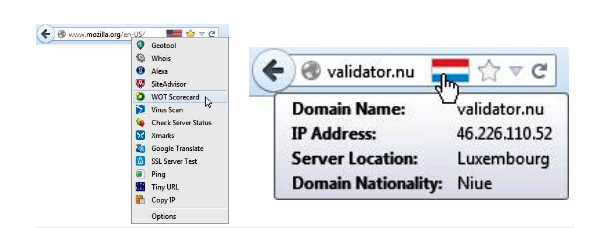
A flag icon showing the website’s current webserver location is displayed by the Flagfox extension. Various external lookups can be used to find more information, and users can also add custom actions as per their need. All actions can be added to the context menu of the flag symbol and configured for quick access through keyboard shortcuts or icon click. Simple, discrete, and resource-efficient defines Dave G’s Flagfox Firefox browser extension.
2. SEO Minion
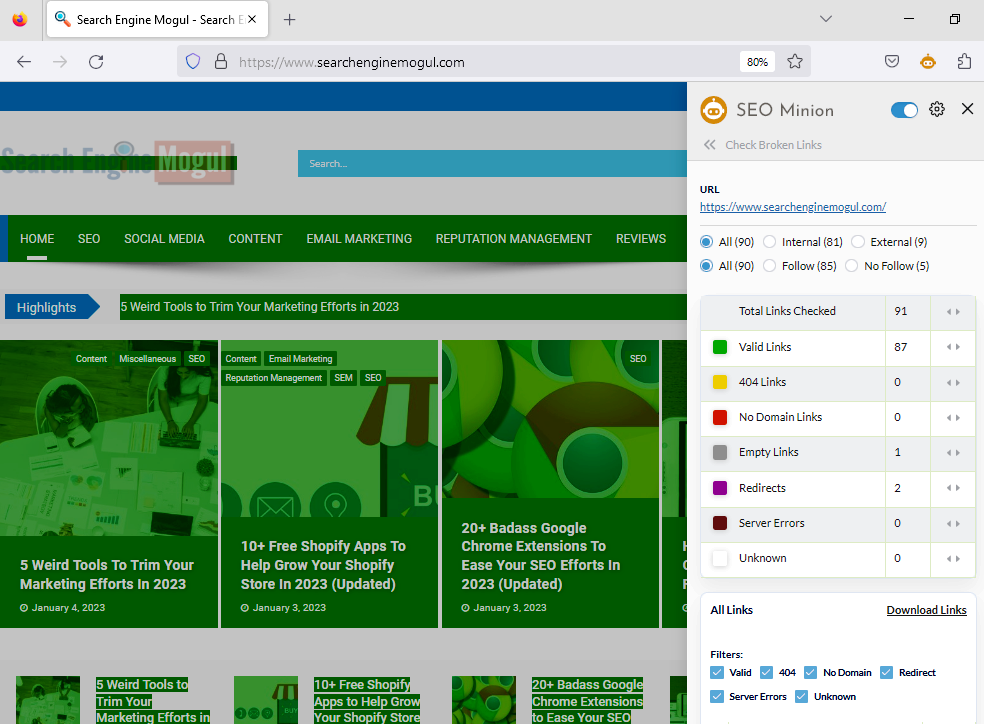
You may use this free Firefox extension SEO Minion to assist you with daily SEO activities including on-page SEO analysis, broken link checking, hreflang checking, SERP preview, and various others. The Google search location simulator feature of this tool helps you to view the non-personalized Google search results for a single keyword from 2 different locations and languages. This free add-on has been developed by Axeman Tech.
3. SeoQuake SEO Extension

Boost your SEO efforts swiftly. A free Firefox browser plugin called SEOquake gives you access to numerous helpful tools, like SEO Audit, along with essential SEO information for a specific webpage. Depending on the precise SEO activities you’re pursuing, you can employ one or more of the tools included in SEOquake. With this extension, you may also get comprehensive SERPs analysis and export the data to CSV.
Install SeoQuake SEO Extension
4. Link Redirect Trace
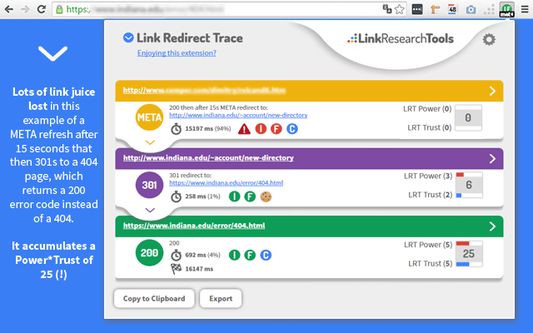
Everyone in SEO should be concerned with redirect tracing. Redirects from other websites are usually encountered in a normal backlink profile. Redirects are of different types, and each one transfers a different quantity of link juice. You may determine whether your redirects benefit your website’s SEO by using the Link Redirect Trace addon. It carries out a sophisticated, thorough, and significant analysis of links, redirects, and REL-canonicals. This Firefox SEO extension is a gift from LinkResearchTools GmbH.
5. Keywords Everywhere
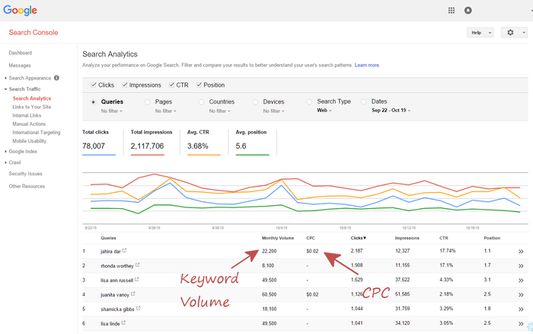
To analyze monthly search traffic, CPC, and competitiveness data on websites like Google, YouTube, Amazon, Pinterest, Instagram, eBay, Bing, Etsy, and more, you may install this freemium Firefox browser add-on. It has a number of built-in tools that can be used to find keywords based on your seed term and to reveal keywords for which any page or domain is ranked in the SERPs.
6. SERP Keyword Scraper

Your keyword research and content generation processes are made easier by Stephan Czysch and his searchanalyzer team’s SERP Keyword Scraper. With just one click, you can easily extract user queries (people also ask), related searches, and more from Google, Google Image, or Bing search results. This keyword research made easy Firefox addon tool is available to use for free.
7. LanguageTool
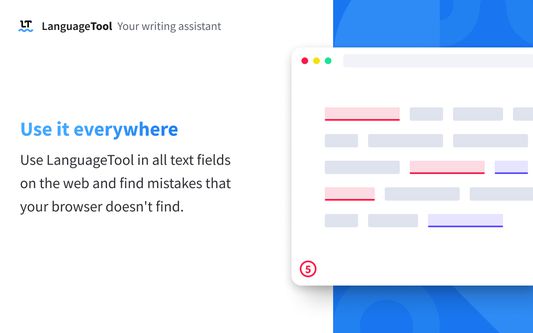
Through the use of the grammar and style checker LanguageTool, this free Firefox addon ensures that your writing is error-free. LanguageTool can find many errors that a basic spell checker cannot, including grammatical mistakes, terms that are frequently misinterpreted, and punctuation errors. LanguageTool also provides style recommendations to help you write better, including formal substitutions for common expressions, concise rephrasing of wordy sentences, and synonyms for overused words. This Firefox browser addon is a gift from LanguageTooler GmbH.
Install LanguageTool Extension
8. Search by Image

With support for more than 30 search engines, the Firefox browser plugin called “Search by Image” enables simple reverse image searches. The extension helps to assess an image’s legitimacy. Search by Image helps online shoppers to discover similar goods at lower prices or offers; it also helps in exploring how your work is disseminated online. Developed by Armin Sebastian, with the help of a diverse range of reverse image search engines, which can be switched on and rearranged from the application’s options, the extension enables you to search for images from the context menu and also from the browser’s toolbar.
Install Search by Image Extension
9. FoxyProxy Standard

The limited proxying features of Firefox are entirely replaced with the sophisticated proxy management application FoxyProxy. It is a Firefox addon that uses URL patterns to automatically swap an internet connection between one or more proxy servers. The tedious process of changing the Connection Settings dialogue in Firefox is automated by Eric H. Jung’s FoxyProxy. Based on the loading URL and the switching rules you specify, proxy server switching happens.
Install FoxyProxy Standard Extension
10. User-Agent Switcher and Manager
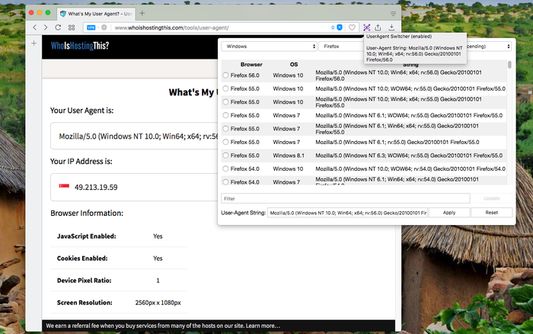
If you prefer to view mobile versions of websites so they load faster, you can change your user-agent string to indicate you’re on a mobile device. By changing your browser’s “user-agent” string to a customized identifier using this extension, you can prevent websites from learning precise information about your browser. This free to use Firefox extension developed by Ray supports multiple OS and browsers.
Install User-Agent Switcher Extension
11. Awesome Screenshot & Screen Recorder
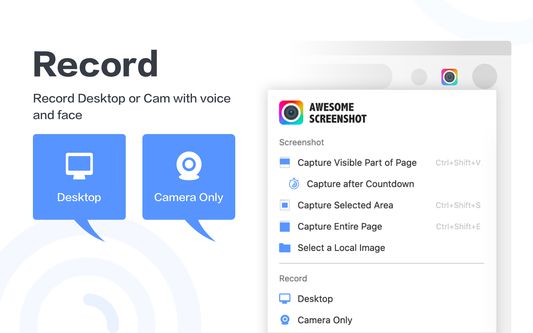
Use the potent screen sharing application Awesome Screenshot & Screen Recorder to take a screenshot of your screen. Save screen captures and recordings, and instantly share your films and photographs with custom shareable links. Take a screenshot of the entire webpage you are on, a specific section, or the visible portion, or a screenshot of the whole screen or just a particular application window. You can resize, annotate, add text to your screenshot, highlight important part, or blur sensitive information. You can save and download screenshot in JPG or PNG or in PDF format. Developed by Diigo Inc. several user friendly features of this extension has made it awesome.
Install Awesome Screenshot & Screen Recorder
12. Web Archives
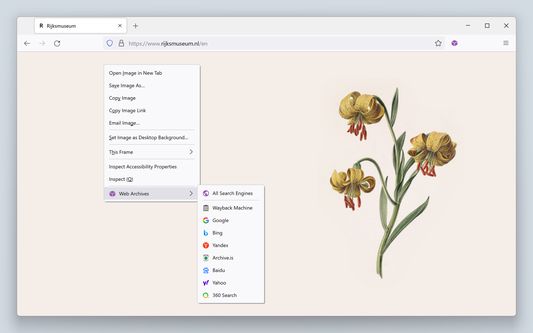
On more than ten search engines, including the Wayback Machine, Archive.is, Google, Bing, Yandex, Baidu, and Yahoo, you can view archived and cached copies of online sites with this Firefox plugin from Armin Sebastian named as Web Archives. The extension’s options allow you to toggle and reorganise a wide range of archive and cache sources. There are a few different search modes available to suit various use cases. Try this Firefox extension for free.
Install Web Archives Extension
13. Html Validator
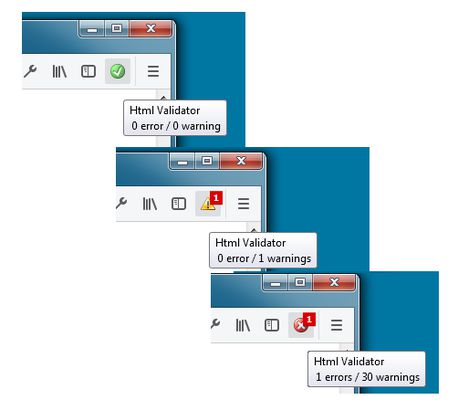
Firefox now includes HTML validation thanks to the Marc Gueury’s Mozilla Firefox plugin HTML Validator. When surfing, the status bar’s status icon displays the amount of HTML page errors. The add-on can validate HTML received from a server or HTML stored in memory (after Ajax execution). When viewing the page’s HTML source, the errors’ details are visible. The base of the extension is Tidy and OpenSP (SGML Parser).
Install Html Validator Extension
14. Similar Sites

Discover Related Websites: Similar Sites displays curated website recommendations for web pages that are similar to the ones you are presently browsing. It is a vital marketing tool that enables you to identify competitors you were unaware of, locate opportunities for your affiliate marketing or media-buying campaigns, and find websites to examine for keyword research, etc. This is ideal for expanding your list of cool blogs, and publishers who offer content comparable to the one’s you’re interested in or working on.
Install Similar Sites Extension
15. Web Threat Shield

Ensures your safety while online. Before you click, the Webroot Web Threat Shield plugin alerts you to potentially dangerous websites and automatically disables malicious ones that attempt to infect your computer with viruses and malware. It offers real-time protection against phishing sites and information about the reputations of websites. This plugin has been developed by the team of Webroot.
16. Planet VPN
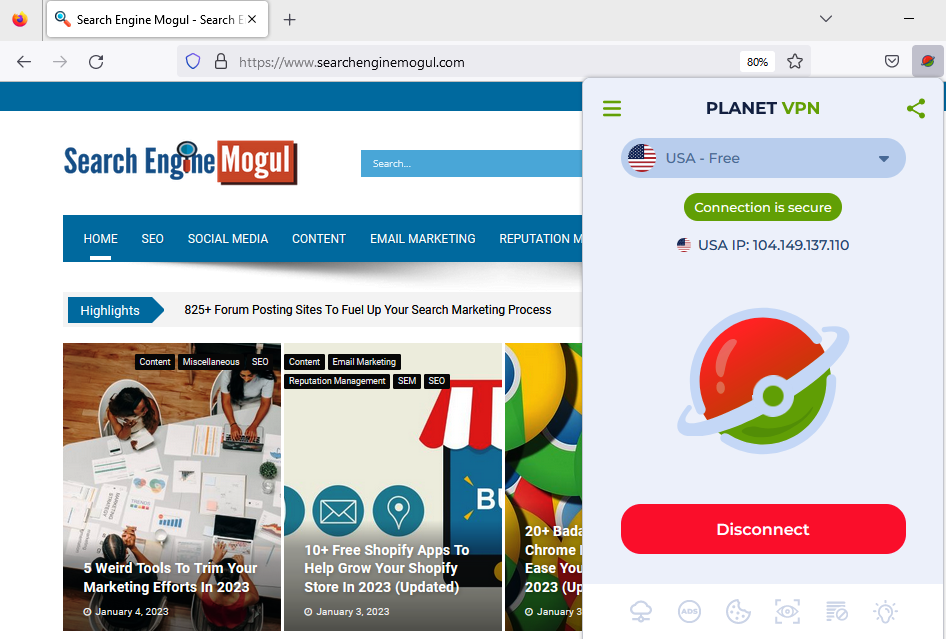
Use the Planet VPN plugin for your browser to browse the web safely and comfortably while hiding your search history and slipping around in any website blocks. A practical and useful Mozilla Firefox VPN browser extension, Planet Free VPN combines high levels of security with quick and effective performance. Planet VPN is unique in that it is available for free on almost all platforms and devices, including PCs, Macs, iOS and Android phones, routers, etc. Easy to use interface and design.
17. Omnibug
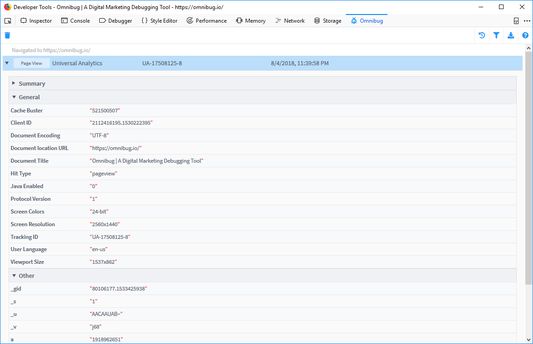
For testing and troubleshooting web analytics, use this Firebug addon. You may quickly and easily check the implementation of your marketing technologies using the tools provided by Omnibug. This plugin makes it simpler to implement web metrics. Each request that passes the browser is examined for a pattern; if a match is found, the URL is shown in a developer tools window and decoded to provide the request’s specifics. This Firefox extension from Philip Lawrence supports various web analytics providers.
18. Load Timer

This Firefox addon measures website’s page load speed and shows it in the toolbar. For accurate measurement, the Navigation Timing API is employed. Alexander Vykhodtsev presently allows using this tool for free.
19. BuiltWith
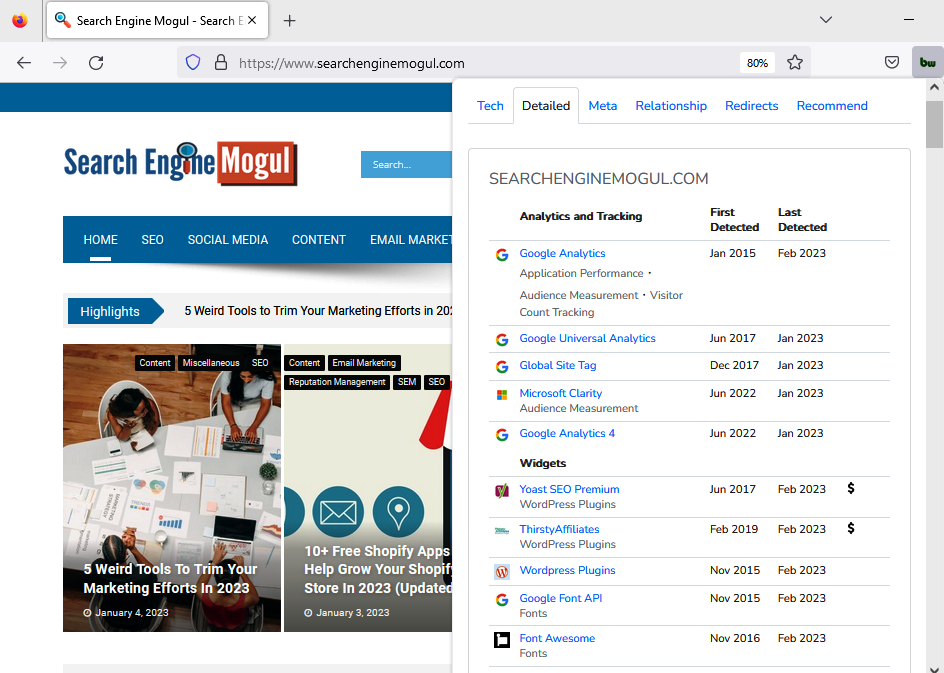
A website profiler tool from Garazy is BuiltWith. This Firefox extension returns a list of all the technologies it can discover that are being used on a page after looking it up. This addon assist SEO, marketers, designers, researchers, and developers in learning what technologies are being used by web pages so they may pick and chose technologies to integrate natively.
20. Font Finder (revived)

A simple font inspector for obtaining the CSS styles of the chosen element. Any element on a page’s font information can be examined easily by the user using Font Finder (revived) Firefox addon from Andy Portmen, and Eric Caron.
21. Web Scraper

A tool for extracting website data is called Web Scraper. You can easily make a sitemap that illustrates how to navigate the website and identifies the elements from which data should be extracted. The data can then be downloaded in CSV by running the scraper in your browser. Modular selector engine is the foundation of web Scraper. You can configure a scraper (Sitemap) using various selector types to customize it for a particular website.
22. OpenLink Structured Data Sniffer
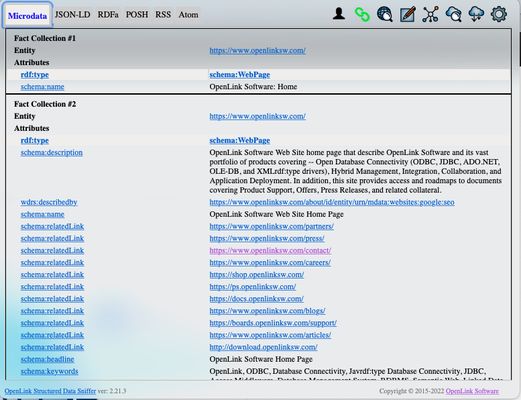
This Firefox extension enhances your browser’s ability to handle various content-types and discover structured data. Reveals structured metadata that has been inserted into HTML pages using notations like POSH (Plain Old Semantic HTML), JSON-LD, Microdata,RDFa, and RDF-Turtle. Regarding data visualisation, support is provided for CSV and JSON documents. ChatGPT has been integrated.
Install OpenLink Structured Data Sniffer
Now that we’ve taken an overview of the useful Firefox browser SEO addons, it is time to dive into their functionality. You may not have to use a series of them, though: even combining just two or three of the aforementioned key SEO extensions is likely enough to accomplish most common SEO tasks.
Do you use Chrome? Have a look at our post on SEO extensions for Google Chrome!
Subscribe To Get More Updates!
Join Our 5000+ FREE Subscribers List And Get More Updates On Latest Digital Marketing Trends & News. Receive Search, Social, Mobile App & Blog Marketing Tricks, Opportunities & Offers Direct To Your Email Inbox.
Thank You For Subscribing! Please Check Your Email For Confirmation!
Image Courtesy: Modified Image of geralt/pixabay, Firefox Browser Addons, Stephan Czysch
SEM Correspondent publishes latest news and updates from the world of Digital Marketing in behalf of Search Engine Mogul Team.


Nice list, thank you!
I would add one more, the “Search Result Previews”:
https://addons.mozilla.org/firefox/addon/search_result_previews/
Thank you for your information, very helpful and informative